In today’s fast-paced business world, SaaS (software as a service) solutions shape the business by providing a scalable and efficient platform. With the increasing demand for rapid innovation and seamless service delivery, SaaS builders face the need for tools that simplify complex workflows by boosting productivity and enabling focus on business growth. This is where automation tools come in – transforming time-consuming, manual tasks into streamlined, repeatable processes.
In this article, we’ll discuss the 5 essential automation tools for SaaS builders that you should consider. These tools offer a range of powerful features and have multiple functionality and use cases. From visual workflow automation to AI-powered code generation, enabling us to work smartly and scale faster these automation tools can make our daily processes much simpler and scale up the performance by boosting our productivity. By leveraging automation, we can free up valuable resources, reduce errors, and optimize our workflow, ensuring that our SaaS operations run smoothly and effectively.

Whether your goal is to automate repetitive tasks, enhance connectivity between different systems, or build AI capabilities, this article will showcase the top five automation tools designed to help SaaS builders stay ahead in a competitive environment. Explore these tools to unlock new efficiencies, improve customer experiences, and elevate your business to the next level.
Table of Contents
What is SaaS?
SaaS, or Software as a Service, is a cloud-based software delivery model that allows users to access applications over the Internet. Rather than installing and maintaining software on individual computers or services, SaaS applications are hosted on a third-party provider and can be accessed by anyone from anywhere through any device having an internet connection, typically through a web browser.
Also Read: 5 Best Hosting Providers for Your SaaS Project
Key Characteristics of SaaS
- Hosted on Cloud: SaaS applications are hosted on the cloud, meaning the provider manages the software infrastructure, security, updates, and maintenance.
- Subscription-Based Model: Instead of a one-time purchase, a user needs to pay a subscription fee, often monthly, quarterly, or annually, which includes updates and support.
- Scalability and Accessibility: SaaS platforms are accessible anywhere and can easily scale with user demand, making them flexible and convenient for businesses irrespective of their size.
Introduction to Automation Tools for SaaS Builders
Automation is a big deal for SaaS builders. It brings many benefits that can help their businesses grow. By automating tasks, programmers can spend more time on creative projects.
Automation tools make things more efficient. They also reduce the number of mistakes, making results consistent and reliable.
Importance of Automation for Programmers
As a SaaS programmer, you know how key productivity and workflow are. Automation tools are your best friend here. They make simple tasks less time-consuming, so you can focus on coding and innovation.
Benefits of Automation Tools
Automation tools for SaaS have many advantages. They make your workflow better, boosting productivity and letting you handle more projects. They also lower the chance of mistakes, ensuring results are always good.
Also Read: 11 Secret Websites to Transform Your Online Experience
Moreover, automation helps create a personalized experience for customers. This leads to more engagement, less churn, and more revenue. Using automation tools can change the game for SaaS builders. It lets you focus on big ideas, improve workflows, and better serve customers. This all adds up to bidder success for your business.
1. Make: Visual Workflow Automation

As a SaaS builder, you know how important it is to improve your workflow. Make, a top visual workflow tool, lets you create complex workflows easily. You don’t need to write a single line of code.
Make’s easy-to-use interface lets you link different apps and services. This automates tasks like getting data from APIs, managing files, and sending emails. With over 250 integration options, including AI Builder, Make helps you tie your SaaS ecosystem together smoothly.
Website Link: www.make.com
Make stands out with its free plan, making it affordable for any business size. It helps small startups and big companies alike work more efficiently, unlocking new productivity levels for your business.
Make also has paid plans starting at $8 per user per month if you pay yearly. This lets your business grow with its automation needs. Its drag-and-drop interface and templates simplify complex workflow automation, even for those without tech skills.
Zapier is another no-code platform with many integrations for automating data and processes. Workato, meanwhile, offers smart automation and integration APIs for big businesses. It has advanced features like machine learning and AI.
In the SaaS automation world, Make and similar tools are powerful and easy to use. They help streamline your work, increase productivity, and drive your SaaS business’s success.
2. Cron Jobs for Scheduling Tasks
Cron jobs are an essential tool for SaaS builders and developers who aim to automate regular tasks on servers. Cron jobs are essentially scheduled commands or scripts that run at regular intervals—whether every minute, hourly, daily, or on a custom schedule. This level of automation is particularly effective for actions that must be completed regularly, like system backups, database maintenance, and frequent data cleaning. Cron jobs enable SaaS applications to run more smoothly and reliably by automating important operations that would otherwise require manual intervention.
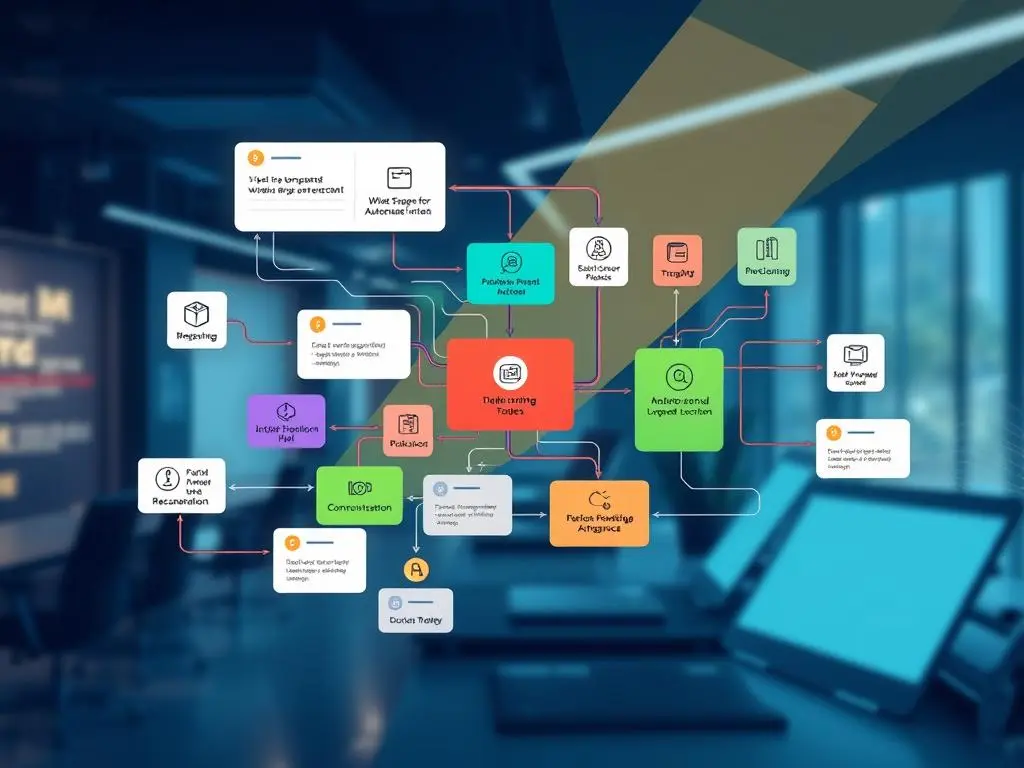
To ensure reliability and efficacy, SaaS builders must be able to automate processes such as server health checks, email notifications, and analytics updates. For example, a cron task can be set up to monitor server health regularly, ensuring that any problems are recognized early and fixed quickly. Similarly, automating email reminders or reports with cron tasks ensures clients receive timely information, hence enhancing user engagement and experience. By assigning these repetitive tasks to cron jobs, SaaS builders may concentrate on core development and innovation while maintaining a high standard of service quality.
3. Cursor: AI-Powered Code Generation for Building Applications

Cursor is a powerful AI-powered code generation tool that simplifies software development by generating code based on user input. Unlike traditional coding assistants, Cursor can generate full applications from high-level descriptions, rather than just code snippets or suggestions. This tool is especially useful for people with less technical expertise because it can convert plain English instructions into functional code, allowing them to construct apps fast and with limited coding knowledge. Cursor makes the process of transforming ideas into practical applications faster and easier than before.
Cursor offers new opportunities for both SaaS builders and non-technical clients. It allows clients to specify the type of app or functionality they desire, and Cursor takes care of the rest, generating backend code, frontend components, and even database queries as required. This capability makes it excellent for quick prototyping, as users can see and test their ideas right away, without the usual challenges of software development.
In comparison to other tools like Copilot, which helps with coding by recommending lines and snippets, Cursor’s approach is more comprehensive, allowing you to develop fully functional apps in a fraction of the time. Cursor’s ease of use, paired with advanced AI-driven capabilities, positions it as a game-changing tool for both experienced developers and first-time users wanting to bring their ideas to life.
Website Link: www.cursor.com
Using tools like Cron Jobs and Cursor can make your development cycle work faster. They help you automate tasks and use the power of AI to write code. This means you can spend more time on growing your business and less on repetitive work.
4. Claude: ChatGPT for Programmers

ChatGPT is nothing new for most programmers. One can see how it really changes the game when creating more complex pieces of writing. Now, there is Claude, a new AI tool targeted at programmers specifically.
Claude is basically “ChatGPT for programmers”. It is an AI chatbot designed for programming, which accesses a wide range of activities and delivers accurate responses. This is useful for any SaaS builders trying to get through tough challenges. Sure, it is nothing like ChatGPT in more aspects but in terms of reliable solutions to coding problems fast, it is a lifesaver for developers.
Website Link: www.claude.ai
Claude is quite capable when it comes to programming tasks. Writing poetry, translating languages, and image recognition are some of the examples. This is particularly helpful for programmers working on SaaS builders who have many programming problems. Additionally, because he is multilingual, Claude can also be able to communicate with anyone. As a result, no matter where your SaaS team is, communication is optimally efficient. So, there is harmony in the workflow.
| Feature | Benefit |
|---|---|
| FeatureComplex Problem Solving | BenefitClaude’s advanced natural language processing capabilities allow it to tackle complex programming tasks, saving developers time and improving productivity. |
| FeatureMultilingual Support | BenefitClaude’s ability to translate and interpret multiple languages facilitates global collaboration and communication within your SaaS team. |
| FeatureAdaptability | BenefitClaude can adapt to a wide range of programming-related tasks, from code generation to image interpretation, making it a versatile tool for SaaS builders. |
As you go along the process of SaaS development, consider using Claude. It is good for programming tasks and can make things easier for you. It allows your team to improve and easily tackle difficult tasks given to them.
Also Read: 7 Best ChatGPT Alternatives You Should Consider Using
5. v0: Automating UI Development for Faster Prototyping
In the area of SaaS (Software as a Service) development, the user interface (UI) is essential. It may either make or break the user experience. Historically, creating UIs has been slow and difficult, requiring professional developers to code the visuals.
But now, a tool called v0 is changing the way SaaS builders create UIs. It’s a chat-based technology that uses artificial intelligence to create UIs automatically. Give it simple commands, such as “create a navigation bar,” and it will generate the code for you.

SaaS developers may focus on the big picture rather than just coding. They can focus on the overall strategy of their product rather than just the user interface.
v0 effectively integrates with a variety of no-code platforms and UI development tools. This makes it simple to integrate v0’s UI development into your workflow, increasing your productivity and efficiency.
Furthermore, the chat interface in v0 is more user-friendly. It’s not simply for technology expertise. This allows more people to contribute to the development of SaaS solutions, resulting in increased innovation and collaboration.
As SaaS development evolves, tools such as v0 will become increasingly important. They speed up and simplify the process of building user interfaces. This allows teams to focus on creating excellent user experiences and providing more value to customers.
Website Link: www.v0.dev
Conclusion
In conclusion, the automation technologies presented in this post are extremely useful for SaaS builders. They help simplify processes, increase productivity, and boost growth. Tools such as Make and Cursor use Artificial Intelligence to automate operations, saving time and reducing errors.
Automation is essential in the SaaS market. It assists in managing the increased complexity of SaaS processes. Businesses may increase efficiency and customer satisfaction by implementing no-code platforms and workflow automation.
Are you looking to automate your marketing or HR? The alternatives for SaaS builders are extensive. Tools like Sender and BambooHR can be useful. Investing in these tools can help your business become more effective and successful in the long run.
Frequently Asked Questions ( FAQs)
What are the key benefits of using automation tools for SaaS builders?
Automation tools for SaaS offer many benefits. They save time and effort on repetitive tasks. They also make workflows more efficient and increase productivity.
Automation helps improve conversion rates and revenue. It lets SaaS teams focus on more important work. This leads to better innovation and growth.
How can cron jobs help SaaS builders automate their workflows?
Cron jobs are great for scheduling tasks. They help SaaS builders automate tasks like checking server health or sending emails. They can also trigger API endpoints for various actions.
What is Cursor and how can it help SaaS builders?
Cursor is a powerful tool that combines Visual Studio Code with AI. It’s different from traditional code assistants like Copilot. Cursor can create entire applications based on user prompts.
This makes it a game-changer for SaaS builders.
How can Claude, the “ChatGPT for programmers,” assist SaaS builders?
Claude is an AI tool for programmers, similar to ChatGPT. It offers accurate solutions for programming tasks. This makes it very useful for SaaS builders facing complex challenges.
What is v0 and how does it help automate UI development for SaaS builders?
v0 is a chat-based tool for automating UI development. It takes simple prompts, like “create a navigation bar,” and does the coding. This makes it perfect for SaaS builders who don’t want to deal with manual UI coding.

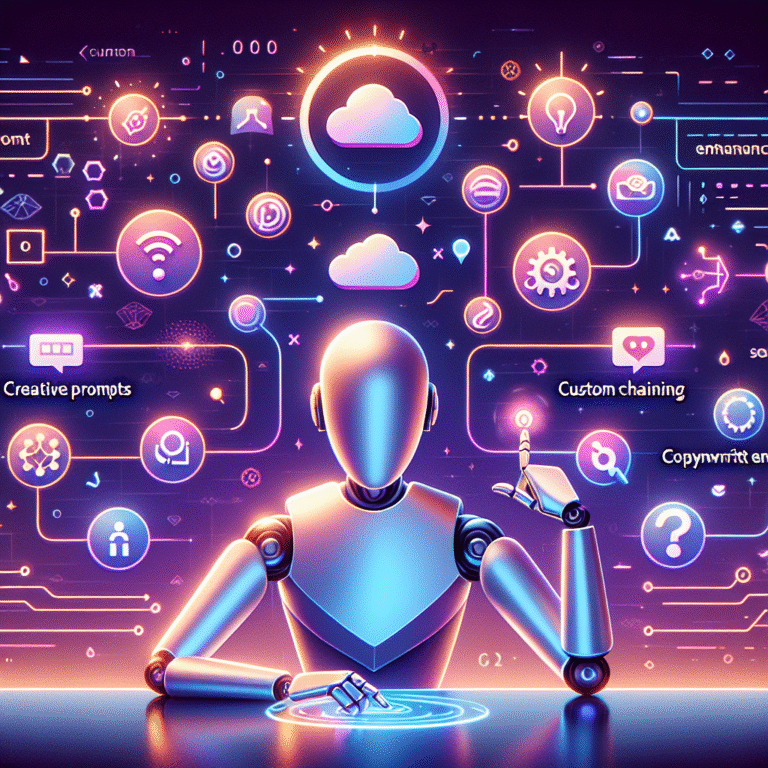



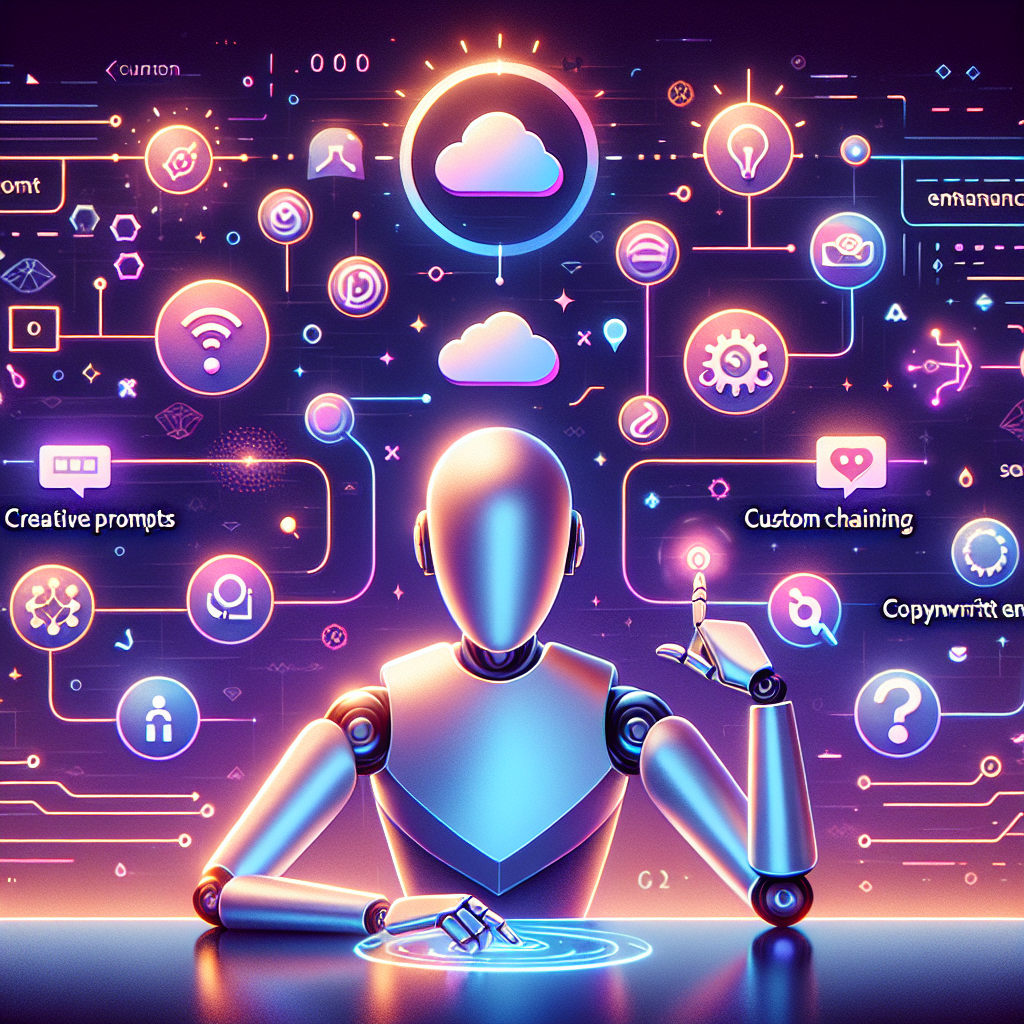

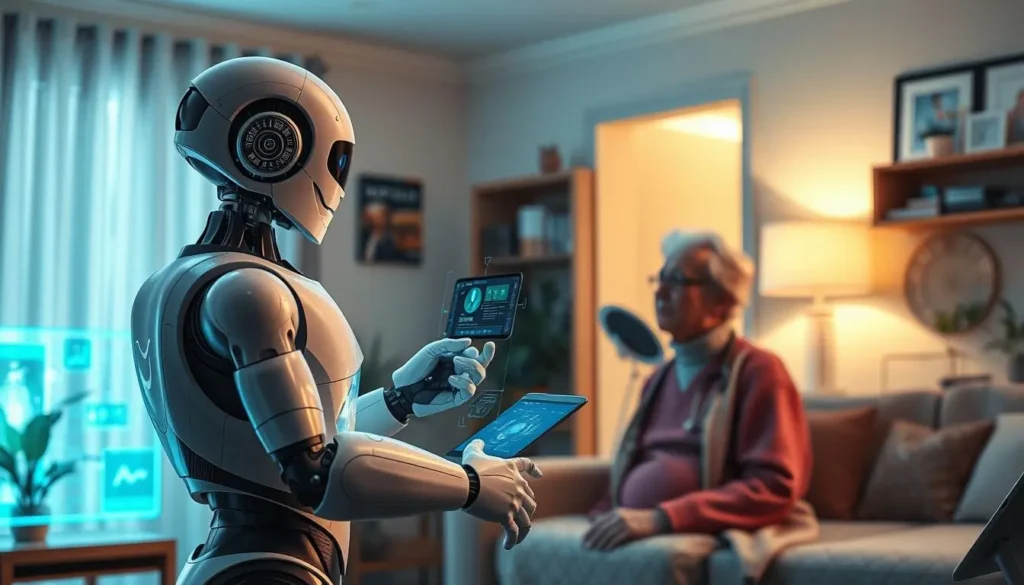
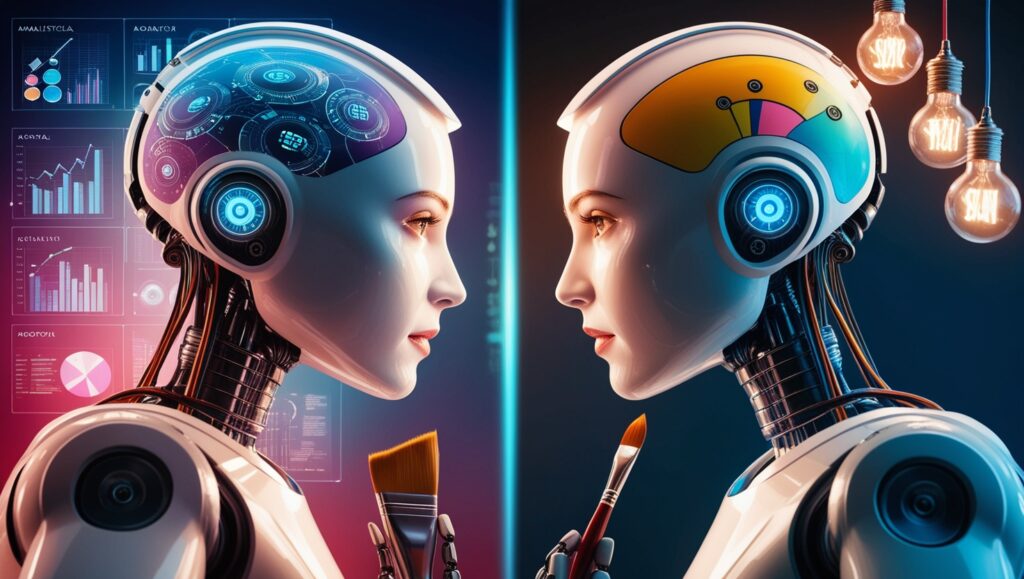




Thank you for sharing your personal experience and wisdom with us Your words are so encouraging and uplifting
Your positive energy and enthusiasm radiate through your writing It’s obvious that you are truly passionate about what you do
This blog has opened my eyes to new ideas and perspectives that I may not have considered before Thank you for broadening my horizons