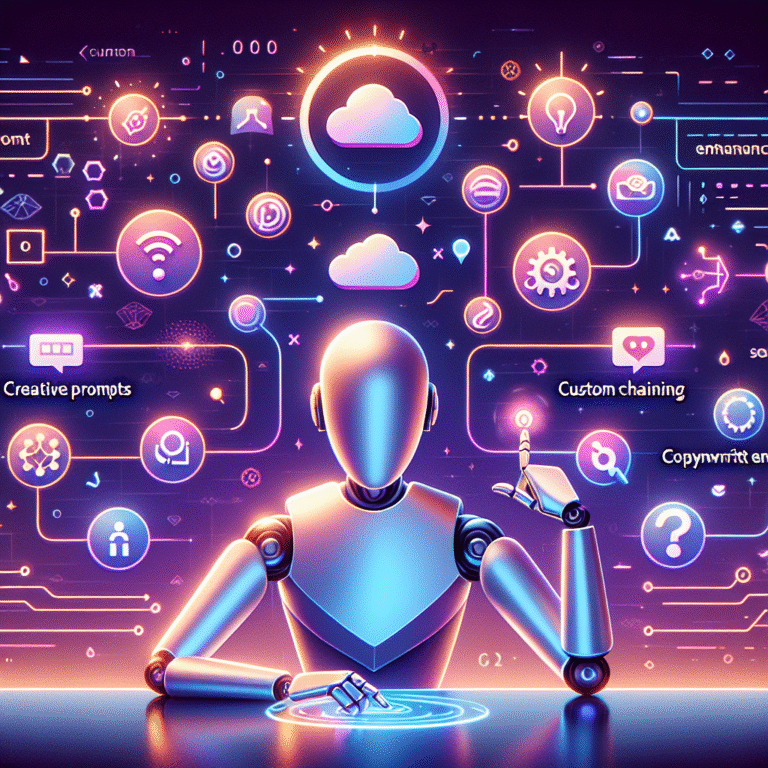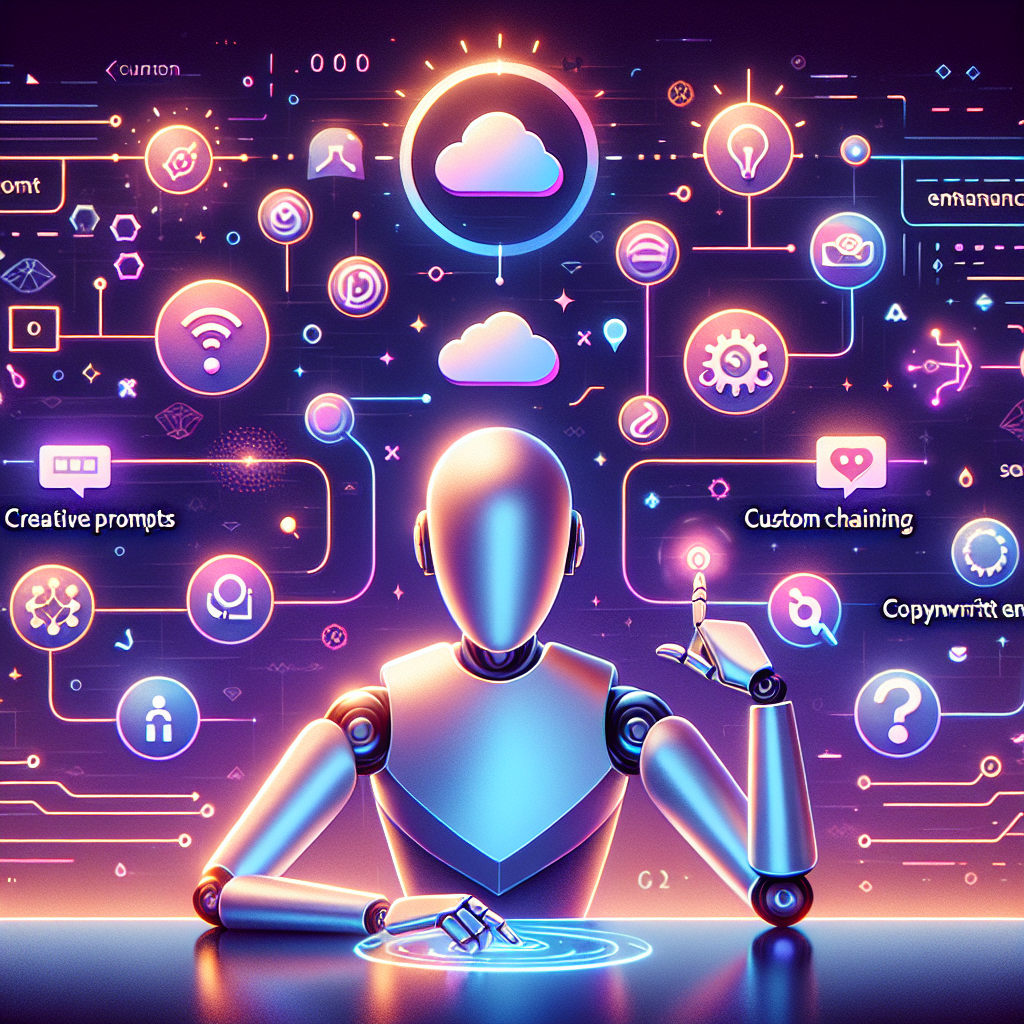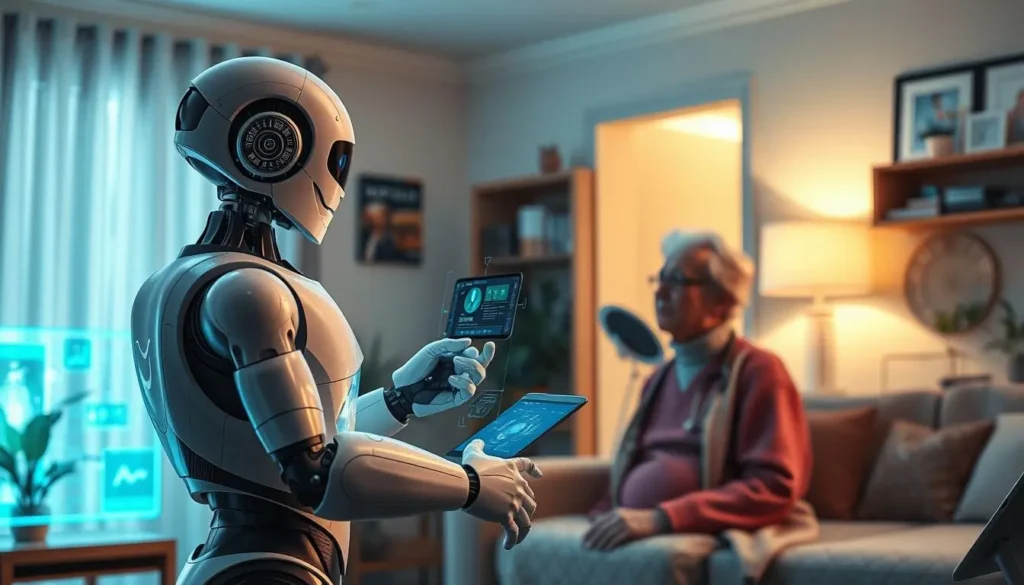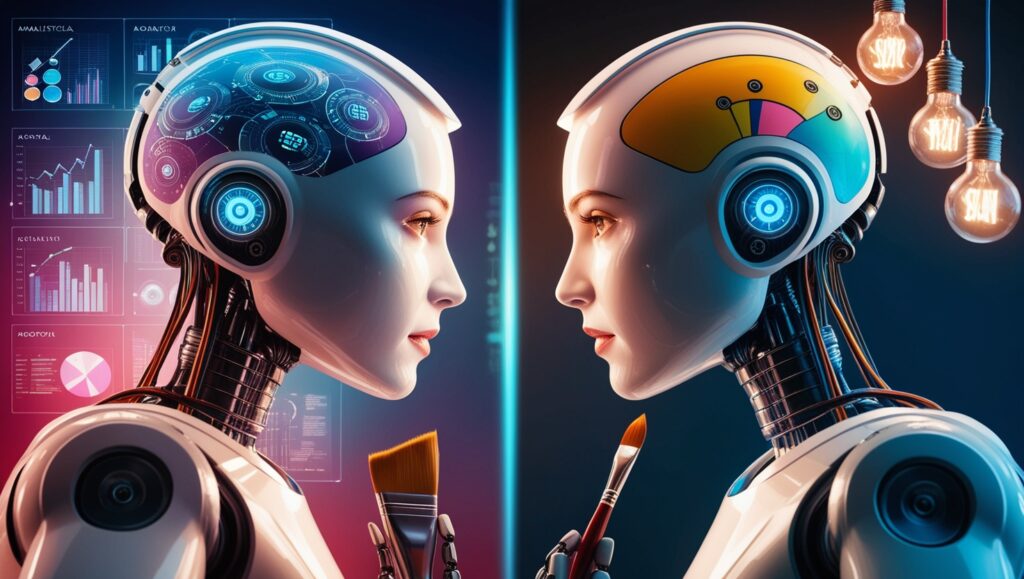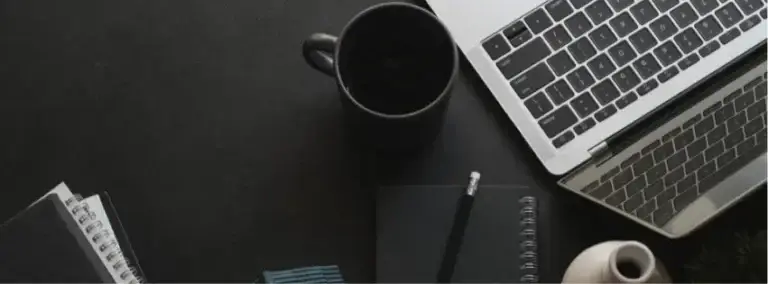Table of Contents
Ready to level up your frontend skills in 2025? Whether you’re just dipping your toes into web development or already juggling multiple projects as a pro frontend dev, one thing’s clear — using the right tools can make your job a whole lot easier.
CSS frameworks are a big part of that. They save time, ensure consistent design, and help you build responsive websites faster. But with so many out there, how do you know which ones are worth your time?

Let’s break it down together. In this blog post, we’ll explore the top 6 CSS frameworks that every frontend developer should know in 2025. No fluff. Just the good stuff that’ll boost your productivity and help you stay current.
What is a CSS Framework, and Why Should You Care?
Before we dive in, let’s clear something up: What is a CSS framework, and why is everyone talking about them?
Imagine you’re building a house. Would you rather start from scratch—cutting each brick and mixing your cement—or use prefabricated pieces that are ready to put together? The second option sounds easier, right?
That’s basically what CSS frameworks do for your website. It’s a toolkit full of pre-written CSS (and often JavaScript) code that helps you:
- Style your site quickly
- Maintain design consistency
- Create responsive designs without headaches
So instead of writing every style rule from zero, you can focus on building features and polishing your user experience.
Now let’s see which CSS frameworks deserve a spot in your frontend toolbox this year.
1. Tailwind CSS — Utility-First and Ultra-Customizable
If you’ve spent any time browsing GitHub or dev forums recently, you’ve probably heard of Tailwind CSS. And trust us, it’s not just hype — it’s a game changer.
Why Developers Love It:
Tailwind takes a different approach from traditional frameworks. Instead of giving you pre-made components, it offers utility classes like bg-blue-500 or text-center. You use these tiny helpers directly in your HTML to style elements fast.
So instead of hunting down CSS files or writing them from scratch, you can build layouts right in your code.
Pros:
- Extreme flexibility — no fighting with pre-set styles
- Great documentation and a growing community
- Perfect for designers who want total control
Cons:
- Steeper learning curve if you’re used to frameworks like Bootstrap
- Longer HTML files due to lots of utility classes
Tailwind is ideal if you like crafting your unique designs instead of relying on templates. Give it a try on your next project — you just might get hooked.
Also Read: 5 Essential Automation Tools for SaaS Builders
2. Bootstrap — The Classic That Keeps Evolving
Let’s be real — Bootstrap has been around for ages, and there’s a reason it’s still going strong. Launched over a decade ago, it’s one of the most popular CSS frameworks ever.
Why Developers Love It:
Bootstrap makes it super easy to create modern, responsive sites right out of the box. It’s perfect when you’re building a prototype or need to get a project up fast.
With ready-made components like modals, buttons, navbars, and forms, Bootstrap is a one-stop shop for quick UI design.
Pros:
- Well-established and stable — mature ecosystem
- Responsive grid system
- Massive user base & tons of themes and resources
Cons:
- Can feel “cookie-cutter” unless customized heavily
- Larger file sizes compared to minimalist frameworks
If you’re new to frontend development or need a dependable tool that “just works,” you really can’t go wrong with Bootstrap. And in 2025, it’s better than ever.
3. Bulma — Clean, Simple, And Just CSS
Next up is Bulma, a newer CSS framework that’s all about modern design with none of the JavaScript headaches.
Why Developers Love It:
Bulma is a purely CSS framework — no JavaScript included. That may sound limiting, but it actually makes it easier to plug into any project. Plus, it’s based on Flexbox, so layouts are smooth and responsive.
The code is straightforward, which means less time debugging and more time creating.
Pros:
- No jQuery dependency — lightweight
- Modern Flexbox-based grid system
- Clear and readable class names
Cons:
- Fewer built-in components
- Less popular (but growing steadily)
Bulma is a breath of fresh air if you like things clean and minimal. It might not be the flashiest option, but it gets the job done — beautifully.
4. Foundation by Zurb — Built for Pros
Looking for something advanced with lots of features? Then Foundation might be your best bet. Built by Zurb, it’s designed to help professionals build robust, responsive websites.
Why Developers Love It:
Foundation takes accessibility seriously and comes with all kinds of components — modals, off-canvas menus, responsive tables, and more. You can even create responsive email templates with it (yes, really!).
Pros:
- Built-in accessibility features
- Robust responsive grid
- Great for large-scale or enterprise-level apps
Cons:
- Steeper learning curve
- Less community support compared to Bootstrap or Tailwind
If you’re building something big and need a tough, versatile framework, Foundation is worth exploring in 2025.
5. Materialize — Google’s Design, Simplified
Ever admired the slick look of Android or Google apps? That’s Material Design in action. Materialize brings this design system to life through easy-to-use CSS components.
Why Developers Love It:
You get buttons with ripple effects, sleek cards, navbars, and more — all following Google’s design rules. If your app or website uses Google login or needs native Android-style UI, Materialize is your friend.
Pros:
- Consistent visual language across devices
- Responsive components look great out of the box
- Ideal for apps targeting mobile users
Cons:
- You’re locked into Material Design
- Less customizable than utility-first options like Tailwind
Think of Materialize as a shortcut to giving your site that slick, professional Google look.
Also Read: 14 AI Code Generators to Boost Developer Productivity
6. UIkit — The Hidden Gem
Last but not least, there’s UIkit. It might not be as famous as some others, but it offers a compact, modular framework that is surprisingly powerful.
Why Developers Love It:
UIkit comes with a modern look and tons of pre-built components. There’s good documentation, and the learning curve isn’t bad either — especially if you’ve used frameworks before.
Pros:
- Clean, flat design
- Modular and easy to maintain
- Responsive and flexible
Cons:
- Smaller community, not as many tutorials
- Not as customizable as utility frameworks
If you like a smooth developer experience and clean UI components, UIkit might just be the hidden gem you’ve been looking for.
How to Choose the Right CSS Framework for You
Feeling a bit overwhelmed by all these options? You’re not alone. The truth is — there’s no one-size-fits-all CSS framework. The best choice depends on:
- Your project type (e.g., website, web app, prototype)
- How much customization do you need
- Your team’s skills and preferences
Need to ship a product fast? Bootstrap might be perfect. Want full control and minimal bloat? Tailwind’s your go-to. If you’re focused on design consistency, give Materialize or Bulma a spin.
Final Thoughts
Staying current in frontend development means constantly learning and evolving. And having the right CSS framework in your digital toolbox makes a huge difference.
Here’s a quick recap:
- Tailwind CSS: Utility-first, super customizable
- Bootstrap: Stable, easy to use, great for quick builds
- Bulma: Lightweight and clean, built with Flexbox
- Foundation: Professional, feature-rich, and scalable
- Materialize: Brings Material Design to your website
- UIkit: Modular, sleek design, hidden powerhouse
So, which one will you try first?
Whether you’re updating an old project or starting something fresh, experimenting with different CSS frameworks can open your eyes to new possibilities — and maybe even spark some inspiration for your next big idea.
Keep coding, keep creating, and most of all — keep learning.
Want to see these frameworks in action? Drop a comment below or share your favourite CSS tools this year. Let’s help each other grow in 2025 and beyond. 🚀