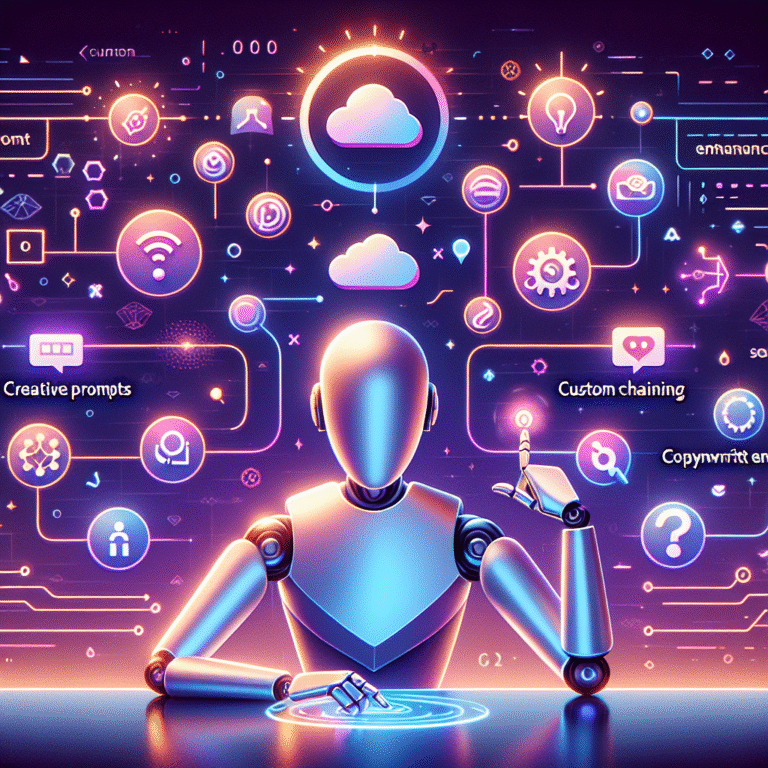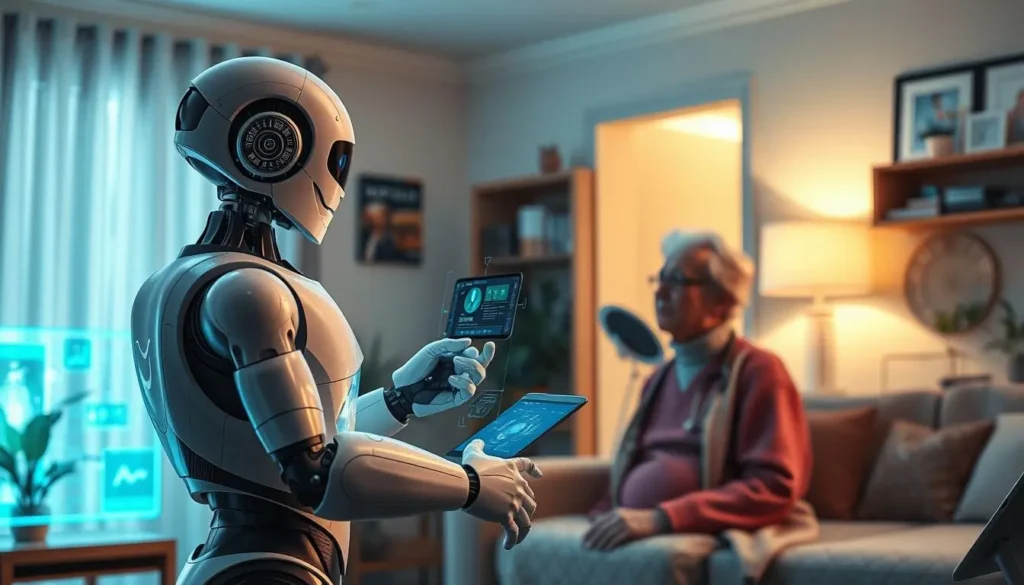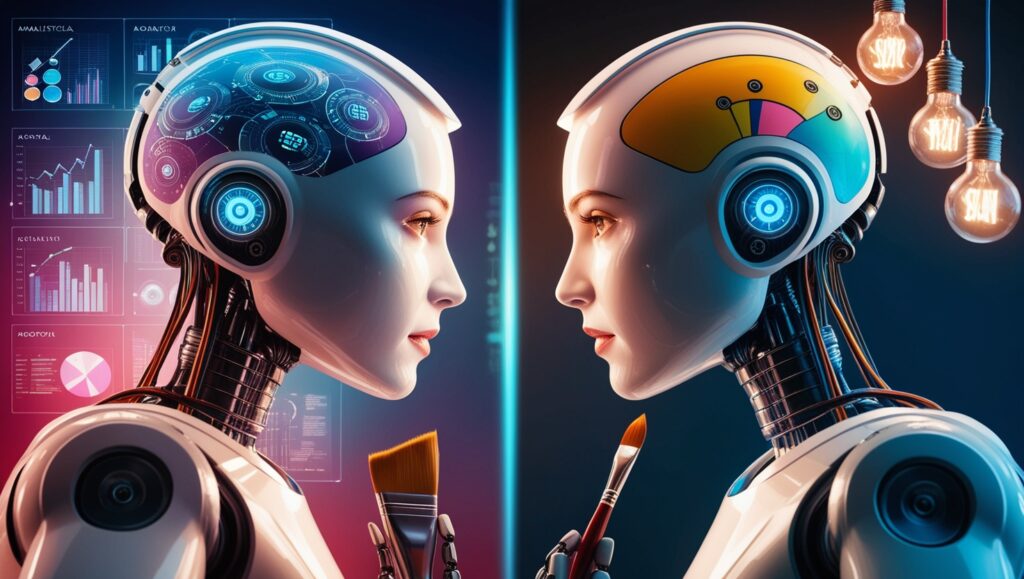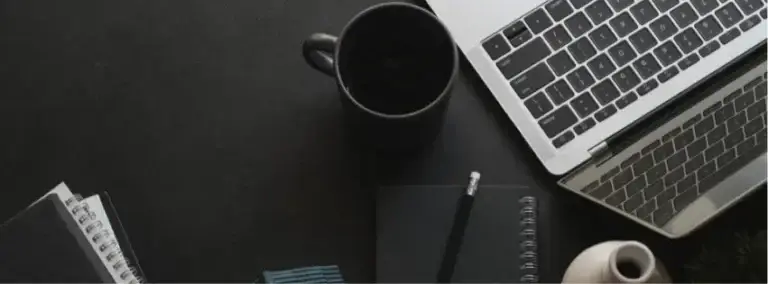Have you been using ChatGPT just to answer quick questions or help with writing emails? If so, you’re only scratching the surface of what this powerful AI tool can do.
Most people know the basics, but there are some ChatGPT Hacks that can help you unlock the true potential of ChatGPT. Whether you’re a student, writer, entrepreneur, or just a tech enthusiast, these underrated hacks can make your life easier, save you time, and even spark new creativity.
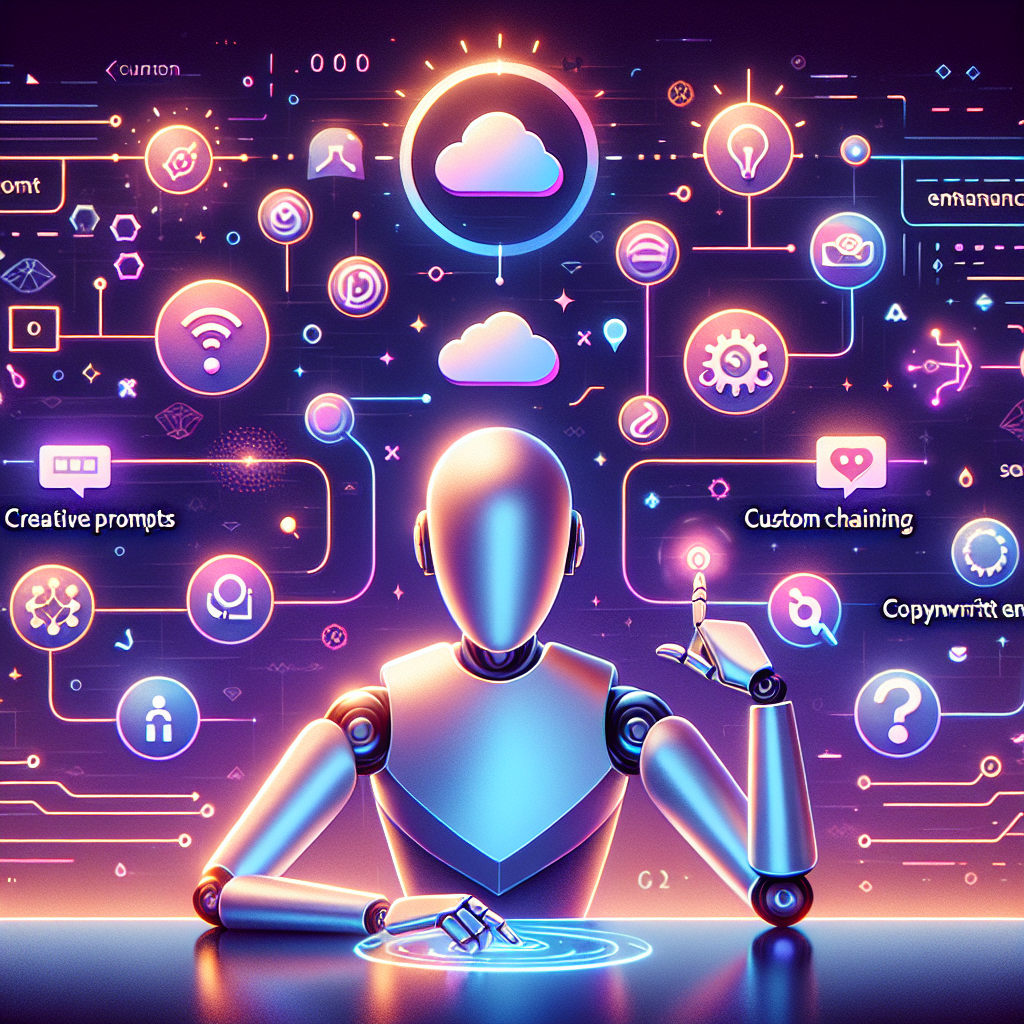
In this post, we’ll break down five lesser-known but highly effective ways to use ChatGPT. Each one is easy to try, super practical, and—best of all—could change the way you work and think.
Let’s dive in.
Why ChatGPT Is More Than Just a Smart Bot
ChatGPT isn’t just a question-and-answer tool. It’s a digital assistant, idea generator, writing coach, and brainstorming partner—all rolled into one. But to make the most out of it, you’ve got to know how to talk to it.
Think of it like training a new employee. The more specific and thoughtful your instructions, the better the results you’ll get.
Ready to hack your workflow with some game-changing strategies? Here are five ChatGPT hacks that most people don’t know—but absolutely should.
1. Chain Prompting: Guide the AI Like You Would a Human
Most people ask ChatGPT a single question and expect a perfect answer right away. But here’s the trick: AI performs best when you treat it like a conversation, not a command line.
This strategy is called “chain prompting.” Instead of giving one big instruction, you break your task into smaller steps and guide the AI through each one.
Try this example:
Let’s say you want to write a blog post about sustainable fashion.
Instead of saying:
“Write a blog post about sustainable fashion.”
Start with:
“Give me five trending topics in sustainable fashion.”
Then follow up with:
“Choose the most interesting one and draft an outline.”
Then:
“Now write the introduction.”
Keep building step by step.
Why this works: It gives ChatGPT a clear sense of direction. Just like you’d explain a project to a team member in chunks, you’re allowing the AI to focus on one part at a time. That leads to cleaner, more coherent results.
Bonus Tip:
Use phrases like:
- “Let’s take this step by step.”
- “Can you expand on point #2?”
- “Now, based on that, write the conclusion.”
These make the interaction feel more like teamwork and give you better outputs.
2. Re-Prompting: Don’t Like the Answer? Nudge It Gently
Ever get an answer from ChatGPT that’s almost right—but not quite?
Instead of starting over, try “re-prompting.” This means giving feedback directly to ChatGPT and asking for improvements or adjustments.
Here’s how to do it:
If the response is too formal, say:
“That’s great, but can you make it more conversational?”
If it’s too simple, ask:
“Can you add more advanced examples?”
If it misses the point, write:
“That’s close, but I was hoping to focus more on X.”
Why this works: ChatGPT learns from your feedback in real time during the chat. You don’t have to start over or edit everything manually.
It’s kind of like giving notes to a copywriter or designer. You wouldn’t redo the entire project—just suggest tweaks.
Think of it this way:
If ChatGPT’s first response is a rough draft, re-prompting helps shape it into the final version you really want.
3. Context Stacking: Build a Memory (Temporarily)
While ChatGPT doesn’t permanently remember things unless you’re using Custom Instructions or ChatGPT Plus, it can “remember” context within a chat session. That means you can gradually feed it information to improve its answers as you go.
This is known as “context stacking.”
Let’s say you’re planning a product launch:
Start by telling ChatGPT all the details:
- What the product is
- Your target audience
- Marketing budget
- Timeline
Then, as you go, ask it for things like:
- Social media campaign ideas
- Press release drafts
- Influencer outreach strategies
Why this works: Because you’re giving ChatGPT a full picture. By stacking context, the responses become more tailored and relevant over time.
Quick Tip:
Avoid switching topics too often in the same thread. That can confuse the AI and dilute the context you’ve built up.
4. “Pretend You Are” Framework: Unlock Creative Boosts
One of the smartest ways to get creative responses from ChatGPT is using the “Pretend you are…” prompt.
This little trick lets you tap into different voices, perspectives, and expertise levels.
Example prompts:
- “Pretend you are a startup founder pitching your idea to investors.”
- “Pretend you’re a skeptical customer reviewing this product.”
- “Pretend you’re a 10-year-old trying to understand black holes.”
By giving ChatGPT a role to play, you naturally get responses that are more specific, colorful, and human-like.
Why this works: It activates ChatGPT’s creative and conversational side. You get unique styles of storytelling, interesting angles, and sometimes even humor.
Real-life use:
I once used this prompt to help with a tricky email pitch. By asking ChatGPT to “Pretend you’re a busy CEO skimming this email,” it completely changed the structure—and made the message ten times more effective.
5. Formatting Help: Turn Ideas into Beautiful Content
So you’ve got great content, maybe even pages of it—but it looks… blah.
Did you know ChatGPT can also help format your writing? From HTML to bulleted lists, from social media formatting to SEO checklists, you just have to ask.
Examples of prompts:
- “Format this article using proper HTML headers and bold tags.”
- “Convert this to a LinkedIn post.”
- “Turn these paragraphs into bullet points.”
- “Summarise this text for a social media caption.”
Why this matters: Presentation counts. Whether you’re sharing a blog post or an internal report, clear formatting improves readability and impact.
Pro Tip:
If you’re a content creator or marketer, ask ChatGPT to include SEO best practices—like keyword placement or meta descriptions—right in the formatted output.
Also Read: 7 Best ChatGPT Alternatives You Should Consider Using
Putting It All Together
Want to make the most of ChatGPT? Here’s a quick rundown of the hacks you should keep in your back pocket:
- Chain Prompting: Break tasks into chunks for better quality.
- Re-Prompting: Give real-time feedback to fine-tune responses.
- Context Stacking: Feed in details over time for personalized answers.
- “Pretend You Are”: Use role-play to unlock creative approaches.
- Formatting Help: Let ChatGPT polish your content for better presentation.
The Bottom Line
ChatGPT is like having a superpower at your fingertips. But just like any powerful tool, it’s not just what you use—it’s how you use it.
By applying these underrated tricks, you can go beyond the basics and start using ChatGPT like a pro. Whether you’re tackling work projects, writing content, or just sparking new ideas, these hacks can supercharge your results.
Before you go, ask yourself:
Are you fully using the tools you already have access to? Maybe it’s time to take a second look—and let AI be your new secret weapon.
What’s your favourite way to use ChatGPT? Got a hack of your own? Let us know in the comments!
Keep experimenting, stay curious, and most importantly, have fun with it.